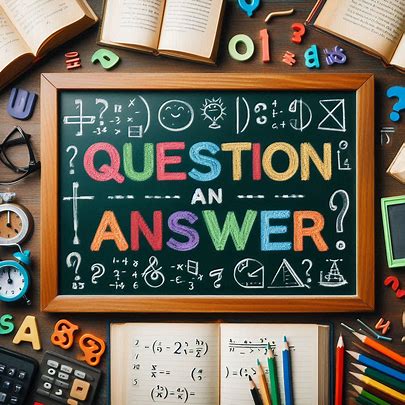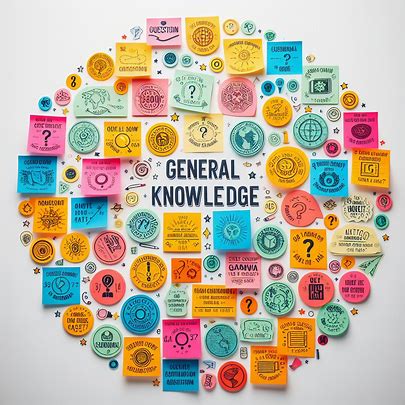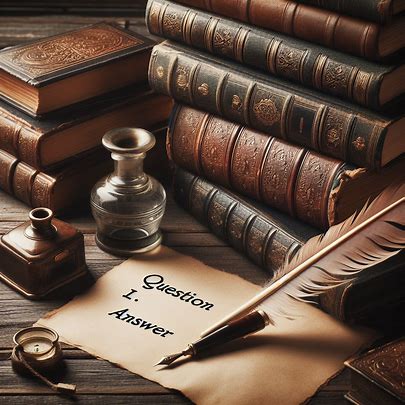Operating System Interview Questions: A Complete Guide
Table of contents
Introduction
An operating system (OS) is crucial for managing computer hardware and facilitating communication between software and hardware components. Whether you’re preparing for an interview questions or just want to enhance your OS knowledge, these questions cover a wide range of topics:

Basics OS Interview Questions
- What is a process and process table?
- A process represents an instance of a program in execution. The OS manages processes, allocating resources like memory and processor time.
- The process table maintains information about each process, including its state and resource usage.
- Main Purposes of an Operating System:
- Performance Management: Ensures optimal system performance by managing computational activities.
- Program Execution Environment: Provides a platform for program development and execution.
- What are the different states of a process?
- Processes can be in three states: running (using the processor), ready (waiting for permission to run), or waiting (for external events like user input or disk access).
- Different Types of Operating Systems:
- Batched Operating Systems
- Distributed Operating Systems
- Timesharing (Multitasking) Operating Systems
- Multi-programmed Operating Systems
- Real-time Operating Systems
- What is a thread?
- Threads are lightweight sequences within a process.
- They improve application parallelism. For example, a browser with multiple tabs uses different threads.
- Differences between process and thread:
- A process functions as its own autonomous execution unit, whereas a thread operates within the context of a process.
- Threads share memory space within a process, whereas processes have separate memory spaces.
Intermediate OS Interview Questions
- What is virtual memory?
- Virtual memory enables processes to utilize memory beyond what is physically accessible by transferring data between RAM and disk as needed.
- It provides efficient memory management and prevents memory exhaustion.
- Explain deadlock and how to prevent it.
- Deadlock occurs when processes are stuck waiting for each other’s resources.
- Prevention techniques include resource allocation graphs and avoiding circular wait conditions.
- What is a Socket?
- A socket establishes a connection between two applications.
- Endpoints of the connection are called sockets.
- Real-time Systems:
- Used when strict time constraints are placed on processor operations.
- Well-defined fixed time requirements.
- Kernel:
- The core part of an OS that provides basic services to all OS components.
- Process:
- An executing program.
- Types: Operating System Processes and User Processes.
- Process States:
- New, Running, Waiting, Ready, Terminated.
- Micro Kernel vs. Macro Kernel:
- Micro Kernel: Minimal performance-affecting services; other operations handled by the processor.
- Macro Kernel: Combination of micro and monolithic kernels.
Advanced OS Interview Questions
- File systems:
- Understand file system structures (e.g., FAT, NTFS, ext4).
- Know about inodes, directories, and file allocation methods.
- Scheduling algorithms:
- Study different scheduling algorithms (e.g., FCFS, SJF, Round Robin, Priority).
- Consider their advantages and limitations.
- Kernel vs. user space:
- Differentiate between kernel mode (privileged) and user mode (non-privileged).
- Explain context switches and system calls.
- Reentrancy Concept:
- Memory-saving technique for multi-programmed time-sharing systems.
- Allows multiple users to share a single copy of a program.
- Key aspects: Non-modifiable program code and separate local data for each user process.
- Difference Between Process and Program:
- A program while running is known as a process.
- Paging in Operating System:
- Solves external fragmentation.
- Ensures quick data availability.
- Demand Paging:
- Swaps memory areas not currently in use to disk.
Sharpening Your Skills: Essential Resources for OS Interview Preparation
Now that you know the question types, let’s explore resources to hone your OS knowledge:
- Online Courses and Tutorials: Platforms like Coursera, edX, and Udemy offer comprehensive OS courses designed for interview preparation.
- Practice Tests and Interview Questions Banks: Websites like GeeksforGeeks, LeetCode, and Interview Cake provide a vast pool of practice questions categorized by difficulty level and specific OS topics.
- Books and Textbooks: Classic texts like “Operating System Concepts” by Abraham Silberschatz and Peter Baer Galvin offer an in-depth exploration of OS fundamentals.
- Online Communities and Forums: Communities like Stack Overflow and Reddit’s r/operatingsystems are invaluable resources for discussions, troubleshooting, and expert insights.
FAQ: Operating System Interview Questions
- Q: What functions does an operating system serve?
- A: The OS manages hardware resources, executes processes, and provides a user-friendly interface.
- Q: How does virtual memory work?
- A: Virtual memory uses disk space as an extension of RAM, allowing efficient memory utilization.
- Q: What is a context switch?
- A: A context switch occurs when the OS switches from executing one process/thread to another.
- : How much time should I dedicate to preparing for OS interview questions?
- A: The ideal preparation time depends on your existing knowledge. Aim for at least 2-3 months of consistent practice, focusing on areas requiring improvement.
- Q: Are there any specific tools or software I should learn for OS interviews?
- A: While not always mandatory, familiarity with operating system tools like process monitoring utilities (e.g., Task Manager on Windows) can be beneficial.
- Q: What are some effective strategies for answering OS interview questions?
- A: Clearly explain your understanding of the concepts, use relevant examples to illustrate your points, and demonstrate your ability to apply your knowledge to real-world scenarios.
- Q: How can I showcase my problem-solving skills during an OS interview?
- A: When faced with a challenging question, think aloud, explain your thought process, and break down the problem into smaller, more manageable steps.
- Q: Are there any specific OS concepts that interviewers focus on more?
- A: Processes, scheduling, memory management, and virtual memory are frequently tested areas. However, staying updated on trends like containerization and virtualization can also be helpful.
Conclusion:
By mastering fundamental OS concepts, actively practicing interview questions, and staying up-to-date with the evolving world of operating systems, you’ll be well-equipped to conquer your next tech interview. Remember, a confident and well-prepared candidate stands out from the crowd.