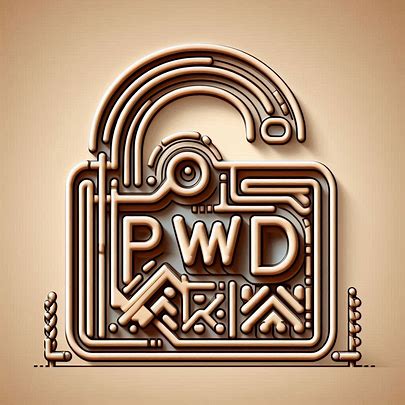What is a URL?
A URL Full Form is (Uniform Resource Locator) serves as the address of a unique resource on the internet. It plays a crucial role in how browsers retrieve published content, such as HTML pages, CSS documents, images, and more. Here are the key points about URLs:
- Components of a URL:
- A URL consists of several parts, some mandatory and others optional:
- Scheme: Indicates the protocol for requesting the resource (e.g., HTTP or HTTPS).
- Authority: Includes the domain (e.g., https://allindiaentranceexam.com/) and, if present, the port (usually 80).
- Path: Indicates the exact location of the resource on the server.
- Parameters: Extra information (optional) that modifies the request.
- Anchor: Refers to a specific part of the resource (e.g., a section within an HTML page).
- A URL consists of several parts, some mandatory and others optional:
- Analogous to Postal Addresses:
- Imagine a URL as being similar to a regular postal address:
- Scheme: Postal service (HTTP, HTTPS, etc.).
- Domain: City or town (e.g., https://allindiaentranceexam.com/).
- Port: Zip code (optional).
- Path: Building where mail should be delivered (resource location).
- Parameters: Apartment number (additional details).
- Anchor: Actual recipient (specific part of the resource).
- Imagine a URL as being similar to a regular postal address:
- Common URL Examples:
- You’ve probably seen URLs like these:
- developer.mozilla.org
- Learn web development
- Search for “URL”
- You’ve probably seen URLs like these:
- Scheme and Authority:
- The scheme specifies the protocol (HTTP, HTTPS, etc.).
- The authority includes the domain (e.g., https://allindiaentranceexam.com/) and, if applicable, the port.
- Resource Retrieval:
- Browsers use URLs to load associated resources (usually web pages).
- Each valid URL points to a unique resource (in theory).
- Web Server Management:
- Web server owners must handle the resource represented by the URL.
- Managing URLs ensures proper access and avoids broken links.

Why are URLs important?
URLs serve several critical functions:
- Identification: They uniquely identify resources on the internet, making them easily locatable.
- Access: They provide a standardized way to access and retrieve resources from different servers and networks.
- Organization: URLs help organize information on the internet by categorizing resources into hierarchical structures.
- Linking: They enable the creation of hyperlinks, allowing users to navigate between related content seamlessly.
FAQs about URLs:
- What does URL stand for?
- URL stands for “Uniform Resource Locator.”
- How does a URL work?
- A URL provides the address for locating and retrieving documents and resources over the Internet and Intranet.
- What are common URL schemes?
- Common schemes include HTTP and HTTPS, but other protocols (like mailto:) exist.
- Who created the URL?
- The URL was created by Tim Berners-Lee and the Internet Engineering working group in 1994.
Conclusion
URLs are the fundamental building blocks of the internet, providing a standardized way to locate and access resources online. Understanding the components and functions of URLs can help you navigate the digital world more effectively and efficiently.