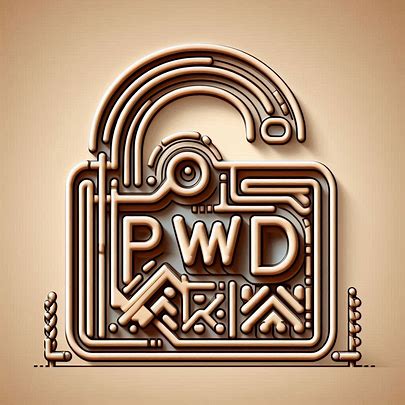SSD: Unleashing Speed and Efficiency
Introduction
Full form of SSD (Solid-State Drive) is a game-changer in the world of data storage. Unlike traditional hard disk drives (HDDs), SSDs operate without any moving parts. Let’s dive into the details of what SSD stands for, its features, and why it’s a crucial component in modern computing.

What Does SSD Stand For?
The full form of SSD is Solid-State Drive. It’s an all-electronic, non-volatile storage device that provides lightning-fast data access. Unlike HDDs, which rely on spinning disks, SSDs use semiconductor chips to store and retrieve data.
Attributes of SSDs
- Speed: SSDs read and write data much faster than HDDs, leading to improved overall system performance.
- Silent Operation: Since SSDs lack moving parts, they operate silently—no annoying whirring or clicking sounds.
- Shock Resistance: SSDs are more durable and better able to withstand physical shock. They can withstand accidental drops better than HDDs.
- Low Latency: The absence of mechanical delays results in lower latency, making SSDs ideal for responsive applications.
- Cell Types: SSDs store data in semiconductor cells. These cells can be single-bit (SLC), 2- or 3-bit (MLC/TLC), or quad-bit (QLC). SLC cells are the fastest and most reliable, while QLC cells are cost-effective but less durable2.
- Hybrid Drives: Some systems combine SSDs and HDDs (solid-state hybrid drives or SSHDs) to optimize performance for frequently accessed data.
SSD vs. HDD
- SSD Advantages:
- Faster boot times and application loading.
- Improved multitasking.
- Energy-efficient.
- Ideal for laptops due to shock resistance.
- HDD Advantages:
- Larger capacities at a lower cost.
- Suitable for archival storage (long-term data retention).
SSD Interfaces and Form Factors
- Interfaces: SSDs can use traditional HDD interfaces (like SATA) or newer ones (like NVMe) for maximum speed.
- Form Factors: SSDs come in various sizes, including 2.5-inch (similar to laptop HDDs), M.2 (compact and fast), and U.2 (enterprise-grade).
Frequently Asked Questions (FAQs)
Q1. Why Choose an SSD?
- Speed Boost: SSDs turbocharge your system, making everything snappier.
- Reliability: No mechanical failures or disk crashes.
- Energy Efficiency: SSDs consume less power.
- Compact Form Factor: Ideal for slim laptops and ultrabooks.
Q2. How Do SSDs Work?
- SSDs store data using NAND flash memory cells.
- Cells vary from single-bit (SLC) to quad-bit (QLC) storage.
- 3D XPoint memory (like Intel Optane) changes cell resistance for data storage.
Q3. Can SSDs Replace HDDs Completely?
- For primary storage, yes! But HDDs still serve archival purposes.
- Hybrid drives combine SSD speed with HDD capacity.
Q4. What About Data Loss?
- SSDs leak charge when not powered.
- Consumer drives may lose data after exceeding endurance ratings.
- Enterprise drives fare better but still require power
Conclusion
In the SSD vs. HDD battle, SSDs emerge as the champions for speed, reliability, and overall performance. Whether you’re upgrading your laptop or building a gaming rig, consider an SSD—it’s the future of storage!