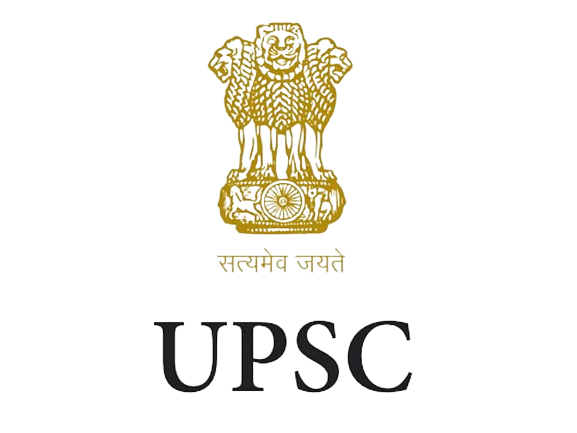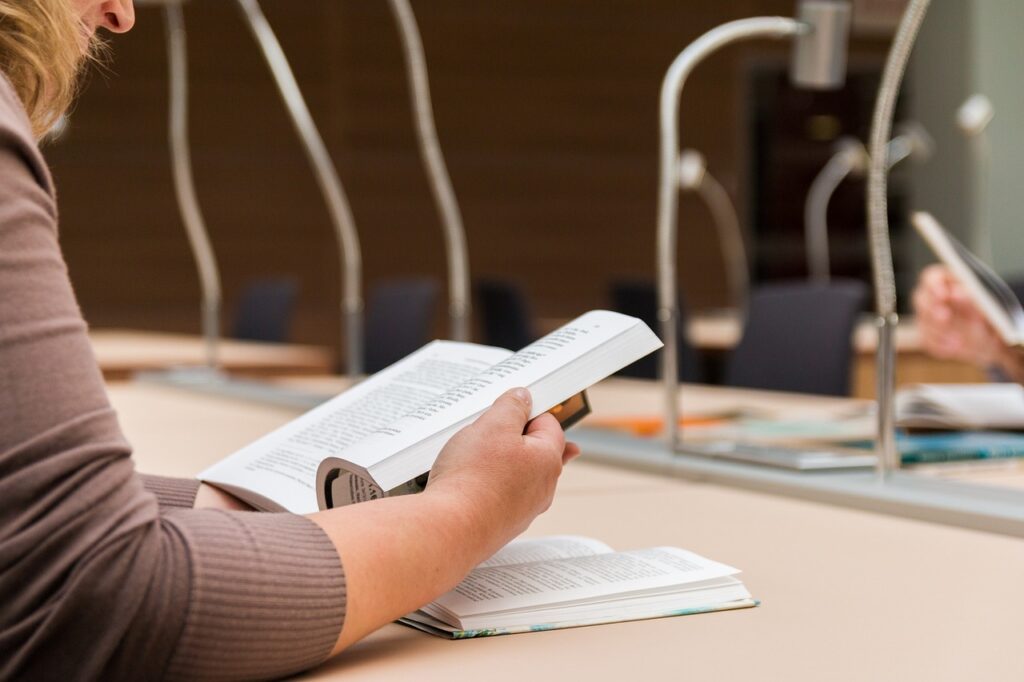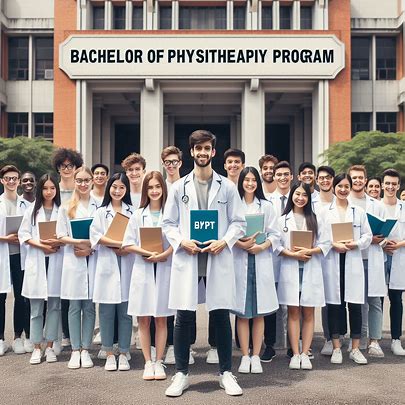TN ePass: Registration 2024 and How to Apply
Table of contents
- TN ePass: Registration 2024 and How to Apply
- What is TN ePass?
- How to Apply for TN ePass:
- How can I track my TN ePass application status?
- Using Mobile Number and OTP (Tamil Nadu e-District):
- What should I do if my TN ePass application is rejected?
- Correct the Issue:
- Reapply with Corrected Details:
- Registration Process for TN ePass (2024):
- Frequently Asked Questions (FAQs):
What is TN ePass?
TN ePass is an online system introduced by the Tamil Nadu government to facilitate travel during various situations, including emergencies, lockdowns, and pandemic-related restrictions. Whether you’re traveling within Tamil Nadu or entering the state from outside, the TN ePass ensures a smooth and hassle-free journey.
How to Apply for TN ePass:
Follow these steps to apply for TN ePass:
- Visit the Official Website:
- Go to the Tamil Nadu e-Governance Agency’s website at TN ePass.
- Click on “Newly Launched Services”.
- Select TN ePass:
- Choose “ePass_TN” after selecting your state (Tamil Nadu).
- Fill Out the Application Form:
- Complete the TN ePass application form.
- Provide details such as your name, contact information, travel purpose, and destination.
- Select the type of ePass you need based on your trip (e.g., medical emergency, business travel, or personal reasons).
- Upload Necessary Documents:
- Upload relevant documents, including:
- ID proof: Aadhar card, passport, or any other valid ID.
- Vehicle details (if applicable).
- Upload relevant documents, including:
- Declaration and Submission:
- Please verify the accuracy of the provided information by checking the declaration box.
- Hit “Submit” to complete the application process.
How can I track my TN ePass application status?
To track the status of your TN ePass application, you have a couple of options:
- Through Application Reference Number (TN e-Governance Agency):
- Visit the official TN ePass website at TN ePass.
- Select your state as Tamil Nadu.
- Choose the option “ePass_TN”.
- Fill out the application form and submit it.
- Once you have the Application Reference Number, visit this link.
- Select the option “Through Application Reference Number”.
- Enter your Application Reference Number and the word verification code.
- Click “Submit” to check the status of your e-pass application1.
Using Mobile Number and OTP (Tamil Nadu e-District):
- Visit the website where you submitted your application (e.g., Tamil Nadu e-District).
- Please input your mobile number along with the OTP (One-Time Password) you’ve received.
- Verify the captcha code.
- After successful verification, click on your application to check its status (whether it’s approved or not)
What should I do if my TN ePass application is rejected?
- Check the Rejection Reason:
- First, find out the reason for rejection. Common reasons include:
- Inaccurate Information Alert: Please ensure that all provided details are correct.
- Invalid Documents: Make sure the documents submitted are valid and relevant.
- Incorrect Purpose: Verify that the reason for travel aligns with the ePass category you selected.
Correct the Issue:
- If the rejection is due to inaccurate information or invalid documents, correct them.
- Double-check the purpose of travel and ensure it matches the ePass category.
Reapply with Corrected Details:
- Visit the TN ePass website again.
- Fill out a new application form with accurate information.
- Upload the correct documents.
- Submit the application.

Registration Process for TN ePass (2024):
official website for TN ePass registration is https://tnega.tn.gov.in/. Here’s a step-by-step guide to navigate the registration process:
- Visit the TN ePass Website: Access the official TN ePass website at https://tnega.tn.gov.in/.
- Select “Newly Launched Services”: Look for the “Newly Launched Services” section on the homepage and click on it.
- Choose “ePass_TN”: From the list of services, select “ePass_TN” to proceed with the registration process.
- Fill Out the Application Form: The website will display the TN ePass application form.
- Your Name
- Contact Information (Phone Number and Email)
- Travel Dates (Arrival and Departure)
- Purpose of Visit (Tourism, Business, etc.)
- Accommodation Details (if known)
- Vehicle Information (if applicable)
- Uploading Necessary Documents (ID proof, vehicle registration, etc.)
- Review and Submit: Once you’ve filled out the form and uploaded the required documents, thoroughly review all the information for accuracy. Finally, submit your online application.
- Await Approval: The authorities will process your application, and you’ll receive a notification regarding the approval status within 24 hours (usually via email or SMS).
Frequently Asked Questions (FAQs):
Q1: What is the purpose of TN ePass?
- Answer: TN ePass serves various purposes, including travel during emergencies, lockdowns, and pandemic-related restrictions. It ensures safe and regulated movement within Tamil Nadu.
Q2: Who can apply for TN ePass?
- Answer: Anyone traveling within Tamil Nadu or entering the state from outside can apply for TN ePass. This includes individuals, families, and businesses.
Q3: Is TN ePass mandatory for all travelers?
- Answer: Yes, TN ePass is mandatory for most travelers. However, specific exemptions may apply based on the purpose of travel and the prevailing guidelines.
Q4: How long does it take to receive the ePass after applying?
- Answer: The processing time varies, but you can expect to receive the ePass within a few hours to a day after submitting your application.
Q5: Can I modify my ePass details after submission?
- Answer: No, once submitted, you cannot modify the ePass details. Ensure accuracy before hitting the “Submit” button.
Q6: Is TN ePass valid for multiple trips?
- Answer: TN ePass is generally valid for a single trip. If you need to travel again, you’ll need to apply for a new ePass.
Q7: Is TN ePass registration free?
A: As of May 2024, there’s no information on any registration fees associated with obtaining a TN ePass. However, it’s advisable to check the official website for any updates regarding potential fees.
Q8: How long does it take to get TN ePass approval?
A: The processing time for TN ePass applications can vary. It’s best to refer to the official TN ePass website for the most current information on processing timelines.
Q9: What happens if my TN ePass application is rejected?
A: If your application gets rejected, you’ll likely receive notification with the reason for rejection. You can then rectify any errors and resubmit the application.
Q10: Do I need a separate TN ePass for each person traveling?
A: Generally, each individual traveler needs to register for their own TN ePass. However, it’s advisable to check the official website for any specific guidelines regarding group travel.