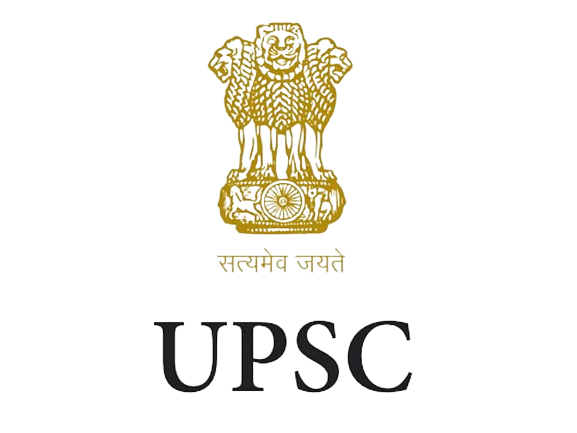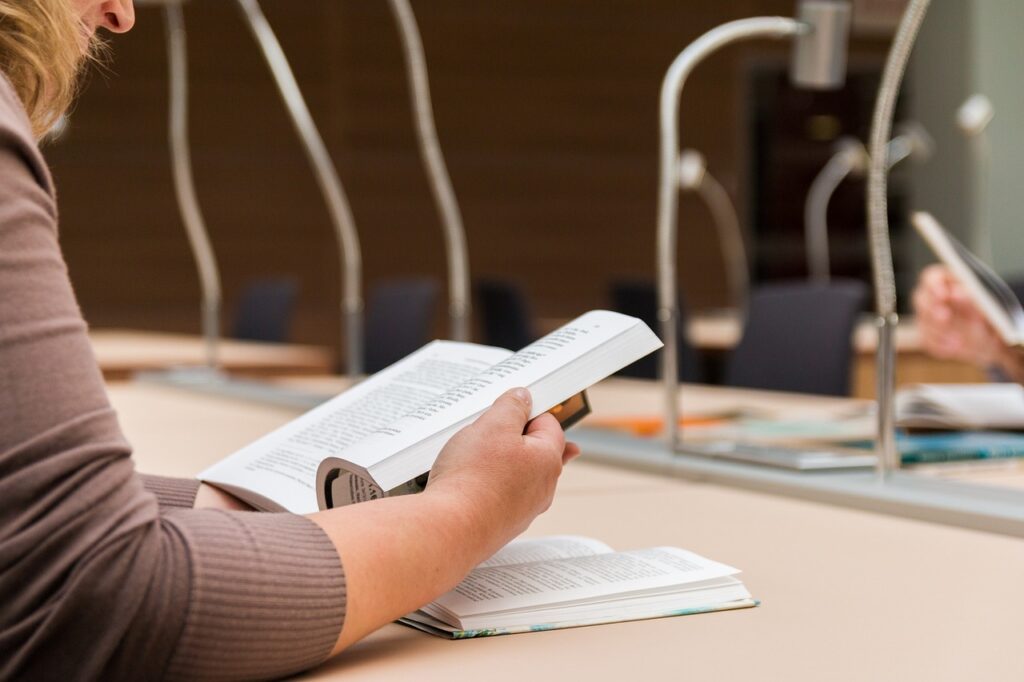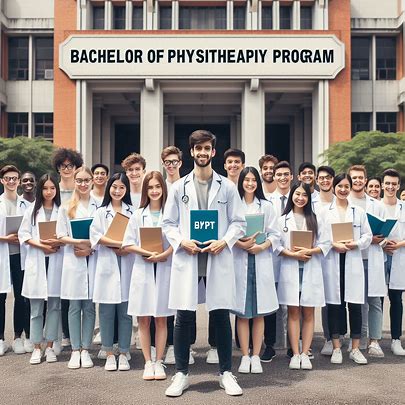How to Download Instagram Audio: A Comprehensive Guide
Online Downloaders:
These websites act as intermediaries, allowing you to paste the link of the Instagram post containing the desired audio and then download the extracted audio file. Here’s how it works:
- Find the Instagram post with the audio you want to download.
- “Press the three dots (…) in the upper right corner and choose “Copy Link.”
- Head over to a reputable online downloader website (more on choosing safe options later).
- Insert the copied link into the specified field on the website.
- Click “Download” or a similar button. The website will process the link and offer you the option to download the audio file, typically in MP3 format.
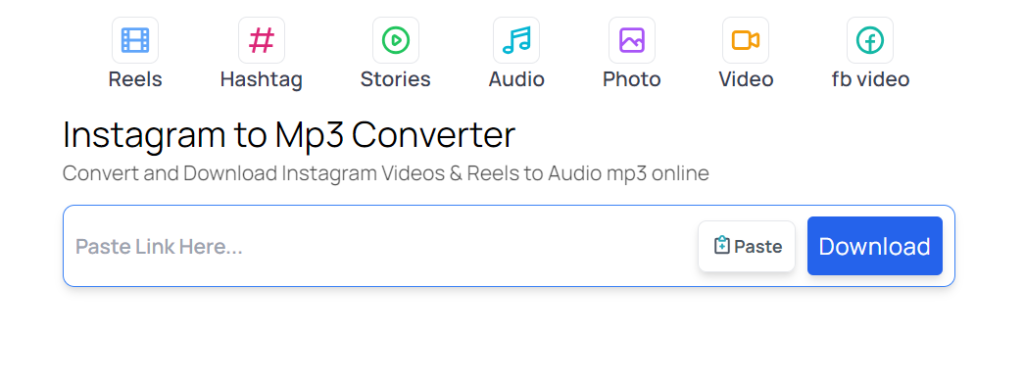
1. Online Tools for Instagram Audio Downloads
There are several online tools that make download Instagram reels and audio a breeze. Here are a couple of reliable options:
a. ReelSave.App
ReelSave.App allows you to download audio from Instagram Reels effortlessly. Follow these steps:
- Copy the Video Link: Find the Instagram Reel with the audio you want. Click the three dots (⋮) on the post and select “Copy Link.”
- Visit ReelSave.App: Go to ReelSave.App in your web browser.
- Paste the Link: Paste the copied link into the provided field on ReelSave.App.
- Convert and Download: Hit the “Convert” button, and voilà! Your audio file is now available for download.”
b. Video-Mp3 Converter Tools
Video-Mp3 converter tools work for both Instagram videos and songs. Here’s how to use them:
- Copy the Video/Song Link: Visit Instagram, find the video or song, and copy its link.
- Choose a Converter Tool: There are various online converters available. One such tool is OKmusi.
- Paste the Link: Head to the chosen converter website, paste the link in the search bar, and hit enter.
- Select MP3 Quality: Choose the desired MP3 quality (e.g., 320kbps) and click the download button.
2. Screen Recording and Conversion
Another method involves screen recording an Instagram video and then converting it to an MP3 audio file. Here’s how:
- Screen Record: Use your phone’s screen recording feature to capture the Instagram video with the desired audio.
- Convert to MP3: After recording, use an app or online tool to convert the video to an MP3 file.
3. Ummy Instagram to Mp3 Converter
Ummy’s Instagram to Mp3 Converter simplifies the process even further:
- Paste the Video Link: Visit Ummy’s Instagram to Mp3 Converter, paste the video link, and select the desired audio quality.
- Download: Within moments, enjoy your favorite Instagram content as high-quality MP3 files.
Why Download Instagram Audio?
There are numerous reasons why you might want to download audio from Instagram:
- Capture the Moment: Maybe you discover a new artist or hear a snippet of a song that resonates with you. Downloading the audio allows you to revisit it later and potentially discover the full track.
- Create Remixes or Mashups: If you’re musically inclined, downloading audio clips from Instagram opens doors for creative expression. You can use them in your own music productions or create entertaining mashups.
- Save Funny Skits or Educational Content: Audio plays a vital role in many Instagram stories and reels. Downloading these clips can be a great way to revisit funny moments or educational content you might need for future reference.
- Offline Listening: Not everyone has constant internet access. Downloading Instagram audio allows you to enjoy your favorite sounds even when you’re offline.
Downloading Instagram Audio: The Safe and Legal Way
While Instagram doesn’t offer a built-in download feature for audio, there are third-party tools that can help you achieve this goal.
- Copyright: Remember, respect copyright laws. Only download audio for personal use and ensure the creator allows redistribution.
- Safety: Stick to reputable third-party downloaders with good online reviews to avoid malware or security risks.