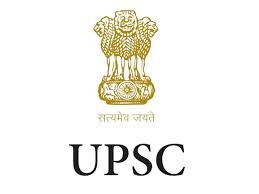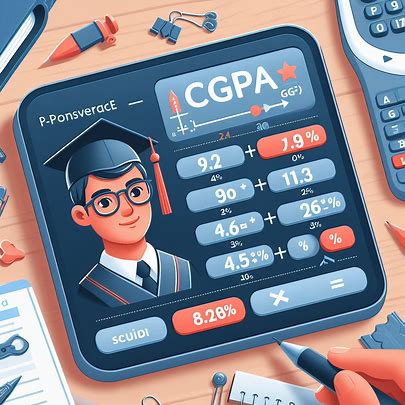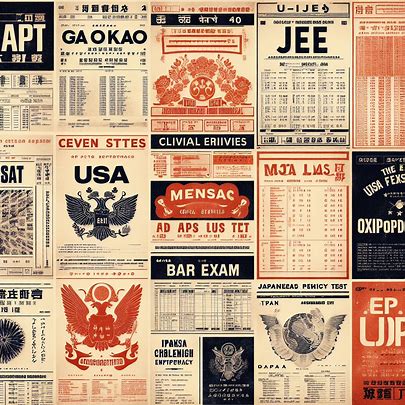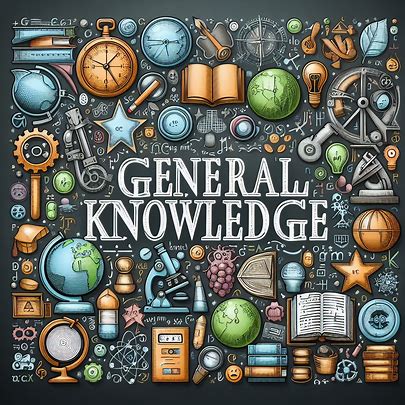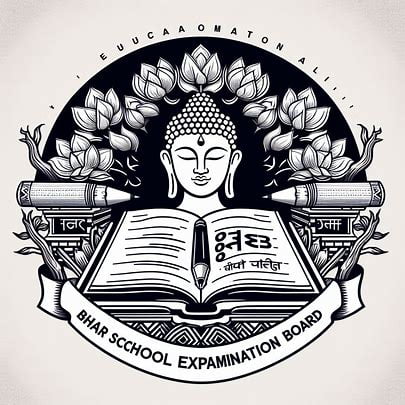Navigating IGNOU Assignment Status: A Comprehensive Guide
The Indira Gandhi National Open University (IGNOU) assignment status is renowned for its flexible learning programs, catering to millions of students across India and beyond. One of the critical aspects of being an IGNOU student is managing and tracking your assignment submissions. In this blog, we will delve into everything you need to know about IGNOU assignment status, including how to check your assignment result, submission status, and marks. We’ll also provide tips on ensuring your assignments are submitted correctly and on time.
Understanding IGNOU Assignment Status
The term “IGNOU assignment status” refers to the current state of your submitted assignments. This status can indicate whether your assignment has been received, evaluated, or if there are any issues that need to be addressed. Keeping track of your assignment status is crucial for ensuring that your work is accounted for and that you receive the appropriate marks.
Checking Your IGNOU Assignment Status
- Visit the Official IGNOU Website: Go to the IGNOU official website and navigate to the ‘Student Zone’ section.
- Login to Your Account: Use your enrollment number and program code to log in.
- Access Assignment Status: Click on the ‘Assignment Status’ link to view the current status of your submitted assignments.
By regularly checking your assignment status, you can stay informed about the progress of your submissions and take necessary actions if any issues arise.
| Check now | Click here |
IGNOU Assignment Result
The IGNOU assignment result is the outcome of the evaluation of your submitted assignments. This result is crucial as it contributes to your overall grade for the course. To check your assignment result:
- Login to the IGNOU Portal: Use your credentials to access your student account.
- Navigate to Assignment Result Section: Find the section dedicated to assignment results.
- Enter Required Details: Provide your enrollment number and select your program to view your assignment result.
It’s important to note that the assignment result may take some time to be updated after submission, so patience is key.
Assignment Submission Status
The assignment submission status indicates whether your assignment has been successfully submitted and received by IGNOU. This status is essential for ensuring that your work has been properly recorded. To check your assignment submission status:
- Please visit the IGNOU official Website.
- Login to Your Account: Enter your enrollment number and program code.
- Check Submission Status: Click on the ‘Assignment Submission Status’ link to view the status of your submission.
If your submission status shows any discrepancies, it’s advisable to contact your regional center for clarification.
Tips for Successful IGNOU Assignment Submission
Submitting your assignments correctly and on time is crucial for your academic success. Here are some tips to ensure a smooth submission process:
- Follow Guidelines: Adhere to the guidelines provided by IGNOU for assignment submission. This encompasses formatting, word count, and submission deadlines.
- Proofread Your Work: Before submitting, thoroughly proofread your assignments to avoid any errors.
- Keep Copies: Always keep a copy of your submitted assignments for your records.
- Submit Early: Avoid last-minute submissions to prevent any technical issues or delays.
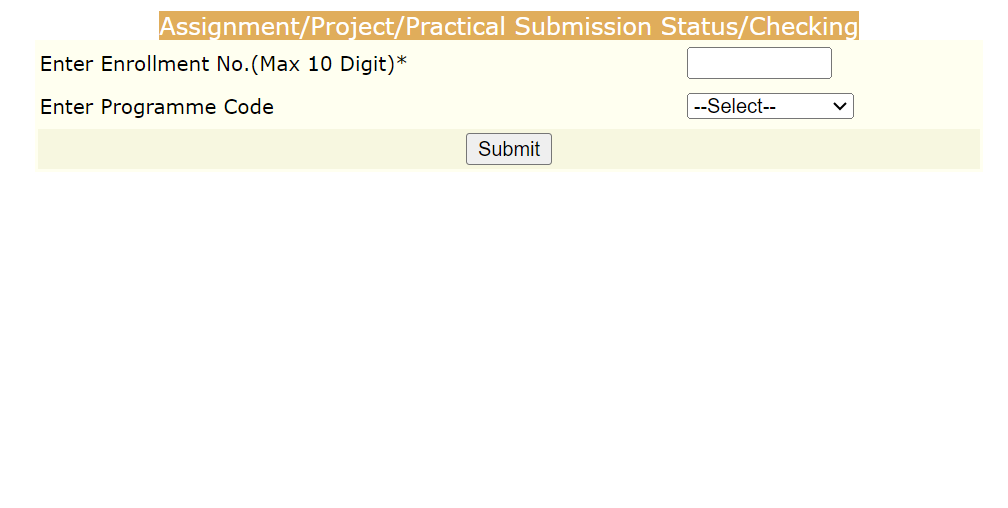
Assignment Submission Status IGNOU
The assignment submission status in IGNOU can be checked online, providing students with real-time updates on their submissions. This feature is particularly useful for distance learners who may not have immediate access to their study centers. By regularly checking the assignment submission status, students can ensure that their work is being processed and evaluated on time.
IGNOU Assignment Marks
The marks you receive for your assignments play a significant role in your overall grade. To check your IGNOU assignment marks:
- Login to the IGNOU Portal: Access your student account using your enrollment number and program code.
- Navigate to Marks Section: Find the section where assignment marks are displayed.
- Enter Required Details: Provide the necessary information to view your marks.
It’s important to regularly check your assignment marks to track your academic progress and address any discrepancies promptly.
Common Issues and Solutions
While managing your IGNOU assignments, you may encounter some common issues. Here are a few and their solutions:
- Assignment Status Not Updated: If your assignment status is not updated, it could be due to processing delays. Contact your regional center for assistance.
- Incorrect Marks: If you believe there is an error in your assignment marks, reach out to your course coordinator for clarification.
- Submission Issues: If you face technical difficulties during submission, try using a different browser or device. If the issue continues, reach out to IGNOU’s technical support.
Conclusion
Managing your IGNOU assignment status is an integral part of your academic journey. By staying informed about your assignment result, submission status, and marks, you can ensure that your hard work is recognized and rewarded. Remember to follow the guidelines, submit your assignments on time, and regularly check your status online. With these tips and insights, you’ll be well-equipped to navigate the assignment process at IGNOU successfully.